Hey! Do you want to know “Protection for Computer Viruses, Computer viruses protection, How to protect computer from viruses, How protect your computer from viruses”, then follow this article.

Computers are an important part of our everyday lives, and protecting them from viruses and other malicious software is essential. Without proper security measures, your computer can be vulnerable to malicious attacks and data theft.
Luckily, there are many strategies that can help you protect your computer from viruses and other threats. By following these proven strategies, you can ensure that your computer remains safe and secure.
From regularly updating your security software to using strong passwords, these strategies will help you protect your computer and your data. With the right protection in place, you can rest assured that your computer is secure and that your data will remain safe.
How to Protect Your Computer from Viruses:
To Protect Your Computer from Viruses follow these easy steps-
1. Regularly Update Your Software & OS
Regularly updating your software is one of the most important steps when it comes to protecting your computer from viruses and other malicious software.
Many software developers release updates and patches to their products on a regular basis that fix security vulnerabilities, so it’s important to keep your software updated in order to protect your computer.
Keeping your operating system up to date is one of the best ways to protect your computer from viruses and other threats. You can typically do this by running Windows Update or Mac OS X Software Update.
To Update Windows 10 Follow these easy steps-
STEP#1. Navigate to Windows Settings, and click on update and security.
STEP#2. Click on check for Updates. if any Updates will pending then, this will be download and install.
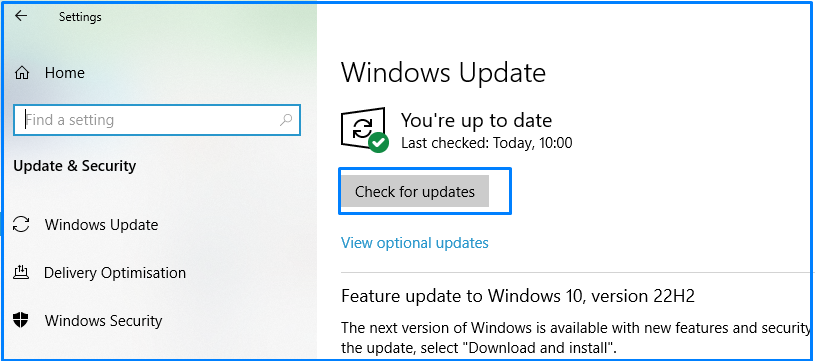
STEP#3. Your Computer will automatically restart on several time on this process.
2. Use Strong Passwords
Using strong passwords is another important step when it comes to protecting your computer from viruses and other malicious software.
Weak passwords can be easily guessed or cracked by hackers, so it’s important to use strong passwords that are difficult to guess.
- A strong password should have at least 8 characters.
- Include both upper and lowercase letters, numbers, and special characters.
- it’s also important to avoid using the same password for multiple accounts .
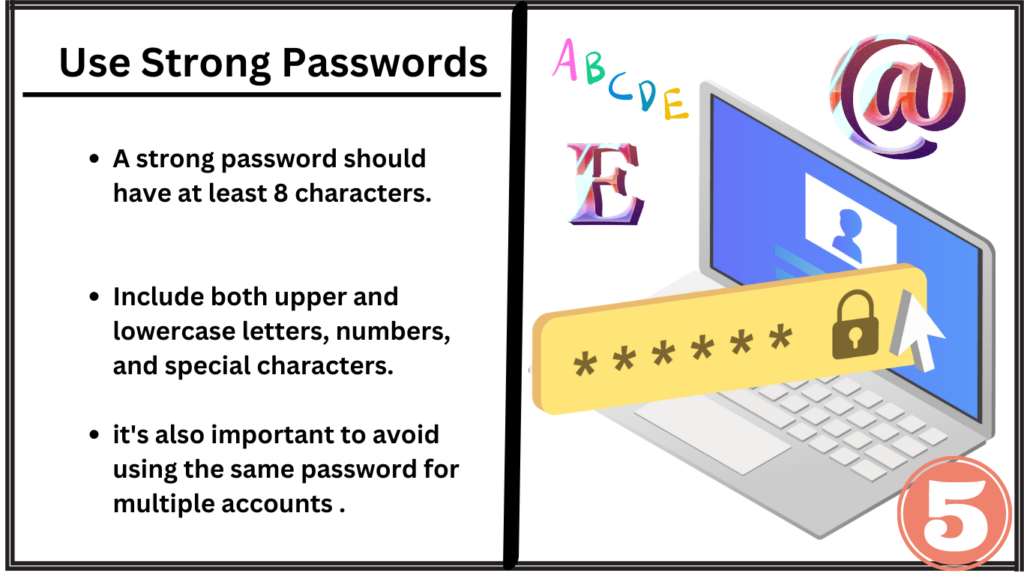
3. Enable Firewall Protection
A firewall is a security program that monitors the incoming and outgoing network traffic and blocks malicious traffic from entering your computer.
This is an important step when it comes to protecting your computer from viruses and other malicious software. Most operating systems have a built-in firewall to enable Windows Firewall follow these easy steps-
STEP#1. Navigate to Control Panel, and click on Windows Defender Firewall.
STEP#2. Click on Turn Windows Defender Firewall On or Off, on the left side of panel.
STEP#3. Your Firewall should Turn On.
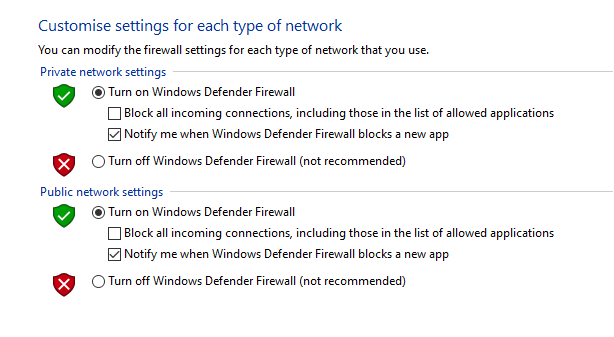
4. Use Antivirus Software
Using antivirus software is another important step when it comes to protecting your computer from viruses and other malicious software.
An antivirus program can detect and remove malicious software from your computer, as well as alert you when it detects suspicious activity.
It’s important to use a reliable and up-to-date antivirus program in order to ensure that it can detect and remove the latest threats.You should also make sure to run regular scans with your antivirus program and update it regularly.

This can help ensure that your computer is protected from the latest threats and that any malicious software on your computer is quickly detected and removed.
Additionally, you should also make sure to enable the program’s real-time protection feature to ensure that it can detect and block threats in real-time.
5. Keep Your Data Backup
Backing up your data is an important step when it comes to protecting your computer from viruses and other threats. If your computer is infected with a virus or other malicious software, it’s possible that your data will be lost or corrupted.
Therefore, it’s important to keep your data backed up to ensure that you don’t lose it.You can back up your data to a local storage device, such as an external hard drive, or to an online storage service, such as Dropbox or Google Drive.

It’s important to make sure that your backups are stored in a secure location and that they are regularly updated. This can help ensure that your data is protected and that you can restore it if it is lost or corrupted.
6. Use Secure Wi-Fi Networks
Using secure Wi-Fi networks is another important step when it comes to protecting your computer from viruses and other threats.
Unsecured Wi-Fi networks can be vulnerable to malicious attacks, so it’s important to make sure that you are using a secure network. Make sure to use either a WPA2 or WPA3 network and avoid using public networks whenever possible.
Additionally, it’s also important to make sure that your computer is using a secure connection when accessing the internet. Most web browsers will let you know if a website is using a secure connection, so make sure to check before entering any sensitive information.

Additionally, you should also make sure to use a Virtual Private Network (VPN) when accessing the internet to ensure that your data is encrypted and secure.
7. Install Software from Trusted Sources
Installing software from trusted sources is an important step when it comes to protecting your computer from viruses and other threats.
Unauthorized software can contain malicious code that can infect your computer, so it’s important to make sure that you are only installing software from trusted sources.
Furthermore, it’s also important to make sure that you are only downloading software from secure websites. Generally, websites that use HTTPS are more secure than those that use HTTP, so it’s important to make sure that you are only downloading software from websites that use HTTPS.
Additionally, you should also look for websites that use two-factor authentication, as this can help ensure that your data is secure.
8. Disable Unnecessary Services
Disabling unnecessary services is an important step when it comes to protecting your computer from viruses and other threats.
Unnecessary services can provide a backdoor for hackers and malicious software, so it’s important to make sure that they are disabled.
You can typically do this by going into your operating system’s settings and disabling any services or programs that you don’t need.
Additionally, it’s also important to disable any unnecessary software that may be running in the background. Unnecessary software can consume valuable system resources and can also be vulnerable to malicious attacks. Therefore, it’s important to make sure that any unnecessary software is disabled or uninstalled.
Conclusion : Protection for Computer Viruses
Protecting your computer from viruses and other threats is essential for maintaining the security of your data and your system. By following these proven strategies, you can ensure that your computer remains safe and secure and that your data remains protected.
From regularly updating your software to using strong passwords, these strategies will help you keep your computer computer secure and your data safe.
So that’s all about “Protection for Computer Viruses, Computer viruses protection, How to protect computer from viruses, How protect your computer from viruses”,

1 thought on “8 Ways to Protection for Computer Viruses : 2023”