Applications of Computer in Education: In this article, I will explore the various ways technology is changing the landscape of traditional education. From computer-assisted instruction to virtual reality and artificial intelligence, we will take a deep dive into the benefits and challenges of using technology in the classroom.
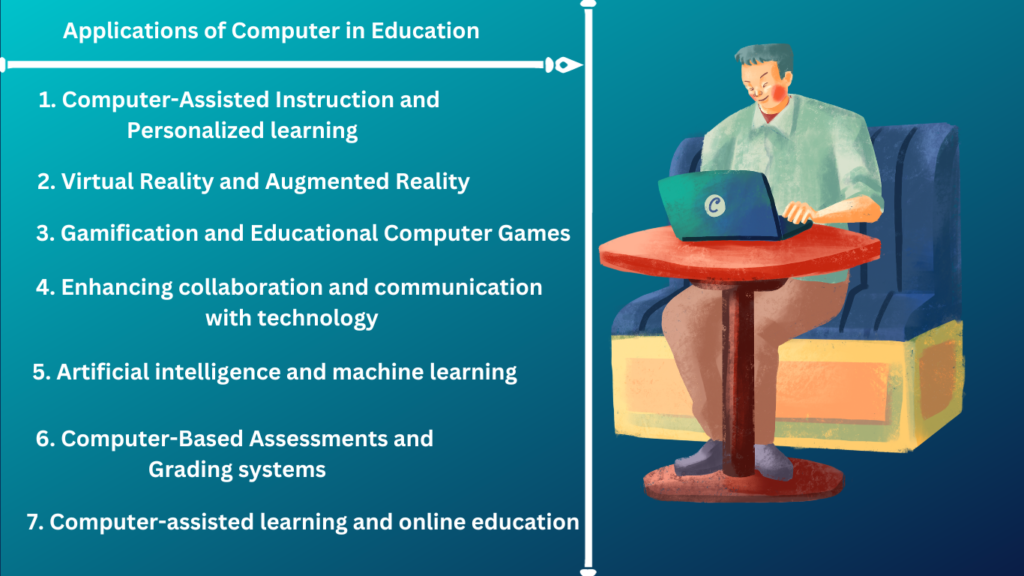
Computer application in Education | Applications of Computer in Education
1. Computer-Assisted Instruction and Personalized learning
Computer-assisted instruction (CAI) has been around since the 1950s, but it has only been in recent years that the technology has advanced enough to make it truly effective. With personalized learning becoming an increasingly popular approach to education, CAI is the perfect tool to help teachers tailor lessons to individual students’ needs.
Students who struggle with a particular concept can take their time to understand it, while those who grasp the concept quickly can move on to more challenging material. CAI can provide students with instant feedback, which is essential for deepening their understanding of a topic.
2. Virtual Reality and Augmented Reality in Education
Virtual reality (VR) and augmented reality (AR) are two technologies that have the potential to transform the way students learn completely. With VR, students can be transported to any location or time period, allowing them to experience historical events or explore different cultures. AR, on the other hand, allows students to overlay digital information in the real world, making it a powerful tool for learning about science or geography.

VR and AR are still relatively new technologies, and there are concerns about their cost and accessibility. Additionally, some educators worry that these technologies could be too distracting and take away from the learning experience. They can also be used to help students with special needs, such as those who struggle with spatial awareness.
3. Gamification and Educational Computer Games
Gamification is the process of using game-like elements, such as rewards and competition, to make learning more engaging. Educational computer games are a popular way to gamify the classroom, as they can be used to teach a wide variety of subjects, from math and science to history and language arts.
One of the biggest advantages of gamification is that it can make learning fun, which can help students stay engaged and motivated. Additionally, games can be used to teach important skills, such as problem-solving and critical thinking. For example, some students may become too focused on winning the game and lose sight of the learning objectives.
4. Enhancing collaboration and communication with technology
Collaboration and communication are essential skills in today’s workforce, and technology can be used to help students develop these skills. For example, online discussion forums and collaborative document editing tools can be used to facilitate group work, even when students are not physically in the same location.
However, there are also potential drawbacks to using technology in this way. For example, some students may struggle with the lack of face-to-face interaction, and there may be concerns about privacy and online safety.
5. Artificial intelligence and machine learning in education
Artificial intelligence (AI) and machine learning (ML) are two technologies that are still in their infancy when it comes to education, but they have the potential to revolutionize the way we teach and learn. For example, AI and ML could create personalized learning experiences that adapt to each student’s needs.
One of the biggest advantages of AI and ML is that they can help teachers identify areas where students are struggling and provide targeted support. They can be used to grade assignments and provide feedback, freeing up teachers’ time to focus on other aspects of teaching.
For example, there may be concerns about bias and discrimination, and some worry that these technologies could replace human teachers altogether.
6. Computer-Based Assessments and Grading systems
Computer-based assessments and grading systems are becoming increasingly popular in education, as they can provide quick and accurate feedback to students. They can be used to identify areas where students are struggling and provide targeted support.
One of the biggest advantages of computer-based assessments and grading systems is that they can save teachers significant time. Additionally, they can help to reduce bias and ensure that assessments are fair and consistent.
7. Computer-assisted learning and online education
Computer-assisted learning (CAL) and online education are two technologies that have been around for decades, but they have only recently become mainstream. With CAL, students use computer programs to learn various subjects, while online education allows students to take classes remotely.
One of the biggest advantages of CAL and online education is that they provide students with flexibility and convenience. Additionally, they can be used to teach students in remote or underserved areas.
Conclusion: Applications of Computer in Education
In conclusion, the applications of computer in education are vast and varied. From personalized learning to virtual reality and artificial intelligence, technology has the potential to transform the way we teach and learn completely.
However, there are also potential drawbacks to using technology in the classroom, and it is important to carefully consider these before implementing any new technologies. As we move forward, it is clear that technology will continue to play an increasingly important role in education.
By embracing these new technologies while also remaining mindful of their potential drawbacks, we can help to create a more engaging, effective, and equitable learning experience for all students.
